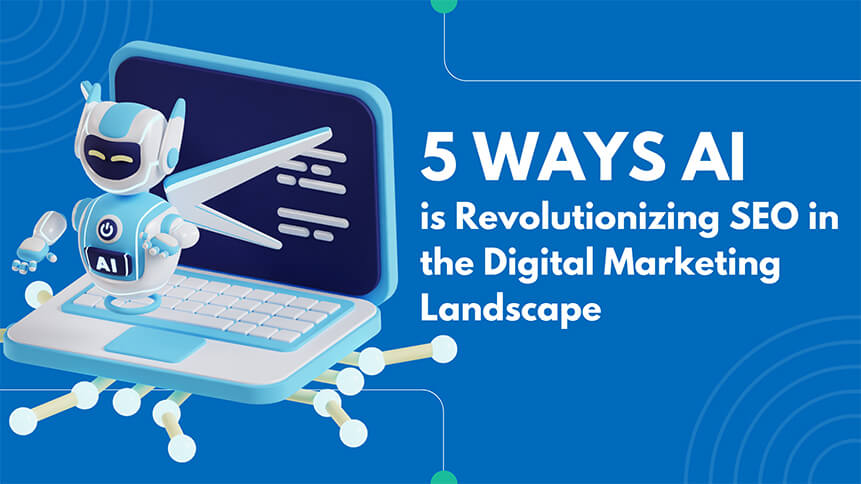Well built websites and mobile apps are highly inclusive. They are not only functional and pleasing to the eyes but also accessible to any group of individuals, so that even the accessible community will have equal access to your services or contents.
Rod from the founding team will enlighten you about the significance of Accessibility for your business.
If you need more details about accessible website design, check out our page in this topic.
In this video:
00:02:28 // Accessibility Myths and Realities
00:07:40 // Defining Disability
00:10:21 // The POUR Principle
00:13:23 // Key Benefits of Accessibility
00:15:31 // Accessibility Testing
Subscribe to our YouTube channel for new videos! Follow this link to subscribe!
Ready to invest in strategic and high-ROI marketing strategies? Talk with our marketing experts.
Get the latest digital and traditional marketing trends, advice and more from our blog!
We’ll see you soon!
VIDEO TRANSCRIPTION
Introduction
0:12
Hello and welcome to the second edition of Shizzle Marketing’s Marketing Mixology video blog series. My name is Rod Paulino, your host today, and the topic that we’ll be discussing is the importance of web and mobile accessibility. So let’s get started.
0:29
According to the W3C, or otherwise known as the World Wide Web Consortium, they state, “When websites and mobile apps and web tools are properly designed and coded, people with disabilities can use them. However, many sites and tools are developed with accessibility barriers that make them difficult or impossible for some people to use, making the web and mobile apps accessible benefits individuals, businesses, and society.”
1:00
In this video presentation. I want to take the time to highlight these considerations to help make websites and mobile apps fully inclusive, so that members of the accessible community have truly equal access to these various communication mediums. But ultimately, self advocacy remains the best way to ensure that both web and mobile apps will meet all of your customers needs.
1:26
So let’s take a little bit of a deeper dive in understanding accessibility.
1:33
According to the Americans with Disabilities Act ADA individuals with accessible needs and disabilities are entitled to the full and equal enjoyment of the goods, services, facilities privileges advantages or accommodations that a public accommodation provides to its customers. Simply put, everything that we take for granted as normal individuals. We want to ensure that individuals who have accessible needs and or disabilities have the right to, and are included in all of these public accommodations. Moreover, the ADA asked that public accommodations to take steps that are readily achievable, or are reasonable, or that do not constitute an undue burden to enable people with disabilities to be their customers.
2:23
Now let’s go and take a look at some accessibility myths and realities.
Accessibility Myths and Realities
2:28
First, people with disabilities don’t use computers or mobile phones. Well, although this is still common thought out there in the world but it’s simply not true. And as web and mobile development, as well as assistive technology continued to improve, even groups that were unable to access information historically, can now enjoy and really participate more vividly and fully in accessing this digital content and functionality, especially on their mobile phones, there is accessible technology that lives in the operating systems today on iPhones and Androids as an example.
3:06
Second, we don’t sell to people with disabilities couldn’t be further from the truth. And according to the Centers for Disease Control and Prevention, they reported that about 35% of United States adults, that’s about 68 to 72 million people, and about 40% of the age of 65 or older, have a disability. And if you think about it, those are big age ranges and big numbers. And as this population continues to age, you can really be sure that, if you were me, I would want to sell it to this audience and these people with disabilities. It’s a captive audience that is probably untapped, and really not being leveraged to its fullest advantage.
3:48
Third, accessibility only benefits blind people. Well, we know that there are rules and regulations out there especially by the web content access, Accessibility Guidelines group, or WCAG, that really they do provide principles and guidelines to make sure that websites and mobile apps are accessible to as many individuals as possible. Especially with people with other deficiencies, like with vision, hearing, mobility and even cognitive. So, to think that it’s only meant for blind people is a big myth.
4:26
Fourth, only developers need to worry about accessibility. When you think about an engineering team or a product team, developers are not the only one who needs to worry about fixing bugs when it comes to accessibility. It’s really the whole feature. So product managers program managers engineers certainly and developers QA testers UX UI designers user, researchers, and even down to the support teams. Every one of these different disciplines, really need to be in the mix and be part of the accessibility story.
5:02
Fifth, accessibility is a cost with no benefit. Well, when you think about it from a financial perspective, you want your products and services available to everyone. From a social perspective, you have the choice of positioning yourself as an organization that fails to meet accessibility expectations, or you can be seen as one that supports equal opportunity through digital accessibility.
5:28
Technically, when it comes to websites and mobile apps that are developed with accessibility in mind, the code and for information tend to be really cleaner. So the idea is that you get a lot of bang for your buck when you’re embracing accessibility from a financial, a social and technical perspective.
05:50
Sixth, an accessible website is boring or ugly. Well, sometimes people are cynical and they really believe that having an accessible web or mobile presence means that you’re doing away with the fun, compelling design language or content in favor only text only or kind of like very high contrast designs. And if you’ve ever been really told this, it’s really not true. Websites and mobile apps that are built to be accessible tend to actually function wonderfully, and really have sleek vivid designs. And if you embrace the thought of going for, hey let’s design it first and really get visual and creative, we just need to be taking into account a plan to assure that we’re doing testing and being mindful and respectful of what we’re building so that as many people as possible can get access to this great content that you have on your website or mobile app.
06:56
Automated testing is enough to be compliant. Well, it’s definitely a great start, but really the best value it also comes with also human testing and intervention so that this testing can also be interpreted and also embellished upon when it comes to the understanding the accessible methodology and approach.
07:14
And then lastly, we’ve already fixed our site for accessibility so we’re finished. And, yeah, we’d like to think that way but truly accessibility compliance is a journey. And it really takes a lot of maintenance. If you ever change content, imagery or even structurally the pages on your site, you can imagine that requires a lot of upkeep and responsibility to ensure that the site, and the contents within it always remain compliant.
Defining Disability
7:40
So when we’re thinking about defining this disability. It’s truly a common misconception that accessibility is all about those with limited vision or the blind. But there’s really a broad range of other disabilities and situations where they apply, and making a website or mobile app accessible, means that we want to make sure that it can be used by as many people as possible.
8:05
According to WCAG, that is again the Web Content Accessibility Guidelines 2.1.
It lays out how digital services and tools should be made accessible to all, including users with impairments, to their vision, their hearing mobility and cognitive in vision you can see it’s typically the blind, partially sighted or sight impaired or colorblind with hearing deaf or hard of hearing. In the realm of mobility, it’s the difficulty in ambulatory movement or use of an input device or access to it, like a keyboard or a mouse. And then in cognitive, being impaired in the thinking and understanding of issues, especially those related to dyslexia or autism or learning difficulties.
8:57
Also with that, there’s also these disabilities are can be subdivided into Modes, and they can be broken down into permanent disability such as an example when you are blind or deaf in mobility, if you have fallen or got into a car accident where you are paralyzed, that’s considered a permanent disability. In temporary disability where a physical or mental disability hinders you while discharging your responsibilities for a short period of time. Well, temporary disability again in the mobility space or impairment where physically you might have broken your arm, and now you can’t appropriately type or use your mouse. And while your arm is broken, that’s still considered temporary because you are not able to work or conduct your responsibilities for that short period of time but eventually you will heal. And then, thus again, considered temporary.
9:52
Then lastly there are situational disabilities. And this term really applies when a user is not able to carry out tasks, due to a situation, they find themselves in, and some examples of this are when an internet connection is too slow and how many of us have ever encountered that certainly it’s situational, or when a website is not usable on the smartphone or be in the app, because some apps may have restriction capabilities associated with them.
The POUR Principles
10:21
When understanding accessibility. We also want to understand in the simple acronym. The poor principles and following these poor principles, with perceivable operable understandable, and robust principles. It will help users really have access to your website and mobile content, and while making your interface really robust through a spectrum of different technologies. And in the day and age of highly competitive B2B and small business markets, really leveraging excellent and striving for excellent web and mobile accessibility gives you the edge over those competitors that you may have been looking for or seeking.
11:05
So when you think about perceivable a question that you might want to ask yourself is, can your website users and mobile users identify content and interface elements by the means of the senses, certainly through sight but can they also perceive by also through sound or touch, and are these leads being respected and adhere to.
11:28
Next with operable, the question you might want to ask yourself is, can your user successfully use buttons controls and other interactive elements on your website or mobile app in order to interact with it. And you might think of other manifestations like clicking on a certain area, or some swiping actions on the phone, and really the idea here is that maybe they might even rely on voice commands to navigate the interface so thinking about the whole experience from an operable perspective.
12:02
And then understandable. The question here is, how steep is the learning curve for your customers in navigating your website or app. What you want to do is here is maintain on the really the consistency in your presentation and format. And really, that tonality and I always like to say the design language. That’s matched to your audience. So, when you make it comprehensible and clear, that also helps for better learning and remembrance and then certainly helps delight your customers for future visits.
12:40
And then lastly, in the realm of robustness, is your website truly something where you can leverage something as an example like responsive design, and so that your interface and your content is easily switchable and interactable in different technologies and design mediums like on a laptop, on a smartphone, on a desktop and also on a tablet. So, with these port principles and adhering to them, you could really say that, as long as you’re adhering to them in the accessible sense, I think you’re well underway.
Key Benefits of Accessibility
13:23
In the realm of the key benefits to accessibility, when you can design and adhere to the rules to make your website or mobile apps more accessible, you’ll really be following truly the best practices associated with good web and mobile design outright. Like for example, with the advantage of speed. When you think about making your site cleaner and more accessible. Certainly, through the use of usability and ensuring that the interfaces that you have is easy to use especially when you leverage a screen reader that tabbing through the different areas. And then lastly through SEO or search engine optimization where alt tag can certainly be leveraged and use in order to optimize as a really added benefit your website, and your mobile app experience.
14:14
But ultimately, three of the benefits that we see from a business perspective are really bolstering your reach, and again, it was mentioned before, but perhaps you’ve never really thought about this audience, this new accessible audience and catering to them because your mobile app or website wasn’t accessible before. And you really don’t want to overlook this especially if the world out there, from a business perspective, is fierce and competition is fierce, and maybe this is might give you the edge in making sure that you reach out to this new audience and persona of customers.
14:44
Next, in the realm of complaints. We’ve certainly heard about all the news about different enterprises and small and medium sized businesses who have faced legal action or being prosecuted based on accessibility non compliance. And this is very easy if you just take the time to actually do it. It’s just good business sense. And then, related to that good marketing, and with good business sense and adhering to accessibility. It truly can enhance your brand by bolstering even proclaiming out there in social media that your website and your app is truly accessible to all.
Accessibility Testing
15:31
Just a little bit I wanted to touch upon here, and this could be a topic in and of itself but when it comes to accessibility testing, these are some just areas of focus when you think about using some of the automated tests. Some of the things that you’ll start seeing here where there’s areas of interest are title tags for the language and keyboard navigation, the focus, forms, headings, images certainly, tables, JavaScript and even Aria acronym really, but it’s really interfacing with these assistive technologies in order to make sure that whatever it is that you have as content, imagery, videos, and such, that you’re hearing and really embracing all these areas of focus.
16:16
And then lastly, certain accessibility tools and even things to consider on your journey to help improve your web and mobility experience online and in your technology is first through screen readers. There are certainly ones that are out there and one that really comes to mind most notably is jaws. Second, their speech recognition software like dragon speech. As an example, to help out with an NCAA meeting with this speech recognition for spoken word. There’s also certain special equipment like keyboard and Braille reader physical keyboards as well that could help out.
16:55
There’s also control mechanisms like touchscreens mouse and keyboards, and even stylists and also design paths. There’s also user input in making sure that when you’re thinking about your contact forms and signup forms that you tried to keep the fields to a minimum, so that it adds to that simplicity and ease of use when you’re thinking about accessible forms. And then lastly, something that only been out here, and really embraced for the last couple of years, is embracing responsive design, so that when you design and build it through the design team and development teams in your respective organizations if you have them or if you hire out responsive design is really something where you can actually have your websites and the content of them also really appear to move and flow dynamically between web based version versus also on mobile. And it also certainly helps to conserve image download sizes when you’re also thinking about responsive.
18:01
Anyway. With that, I hope that all of you have enjoyed this time with this web series and this blog series. And I certainly hope that you have a great rest of your day. Looking forward to the next time when we can talk in the next episode. Thank you.